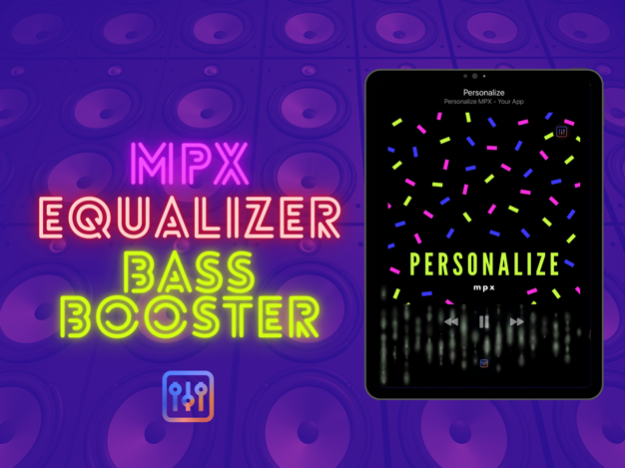Equalizer : MPX EQ 1.81
Continue to app
Free Version
Publisher Description
MPX EQ is designed for music lovers. Hear your music library come alive!
Make your speakers sound better than ever. This is the top-tier of audio tuning for the iPhone.
MPX EQ designed by music lovers for music lovers. From the team that brought you the cult favorite Music Player X MPX is a bold step forward.
--
Bring your music library and hear it come alive.
Tune your music for your ears, your speakers and headphones!
Enjoy your music with that personal touch.
This is the top-tier of audio tuning for the iPhone.
--
Make your speakers sound better than ever and hear your songs crossfade into each other.
--
MPX EQ is the ultimate audio customization tool for music lovers! With a 10-band EQ, you can precisely adjust the sound quality of your favorite songs and playlists to fit your exact preferences. But we didn't stop there - our app also includes advanced audio customizations like audio crossfade, normalizer, speed and pitch adjust, and more.
Create your own custom sound profiles and fine-tune every aspect of your audio experience. With MPX EQ, you can enjoy crystal-clear audio on any device, whether you're listening through headphones, speakers, or your car's audio system. Plus, our easy-to-use interface makes it simple to access all of our powerful features.
Upgrade your listening experience today with our powerful equalizer app!
Keep your music fresh and organized with our feature-rich Playlist Manager and a simple interface focused on getting you listening with a few taps.
Simple Functional & Customizable.
Terms of Use & Privacy Policy
https://www.mpxeq.com/policy
Jan 19, 2024
Version 1.81
AirPlay and Volume control direct from the app.
Smoother visualizations.
Minor bug fixes and improvements.
About Equalizer : MPX EQ
Equalizer : MPX EQ is a free app for iOS published in the Audio File Players list of apps, part of Audio & Multimedia.
The company that develops Equalizer : MPX EQ is Layo Lake LLC. The latest version released by its developer is 1.81.
To install Equalizer : MPX EQ on your iOS device, just click the green Continue To App button above to start the installation process. The app is listed on our website since 2024-01-19 and was downloaded 13 times. We have already checked if the download link is safe, however for your own protection we recommend that you scan the downloaded app with your antivirus. Your antivirus may detect the Equalizer : MPX EQ as malware if the download link is broken.
How to install Equalizer : MPX EQ on your iOS device:
- Click on the Continue To App button on our website. This will redirect you to the App Store.
- Once the Equalizer : MPX EQ is shown in the iTunes listing of your iOS device, you can start its download and installation. Tap on the GET button to the right of the app to start downloading it.
- If you are not logged-in the iOS appstore app, you'll be prompted for your your Apple ID and/or password.
- After Equalizer : MPX EQ is downloaded, you'll see an INSTALL button to the right. Tap on it to start the actual installation of the iOS app.
- Once installation is finished you can tap on the OPEN button to start it. Its icon will also be added to your device home screen.